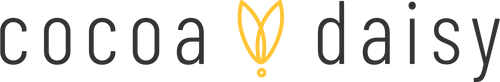Memory Planning Monday: Wander Kits
Hello, friends! It's Memory Planning Monday and today we are featuring a memory-planning monthly spread using the Wander Memory Keeping Kits. Natasha Pytlik: Memory Planning Monday I love to use a travel kit...