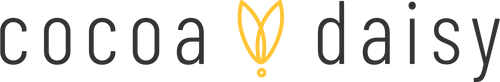Below are some of the most common questions we receive about our subscriptions and products. Still need help? Click here to get in touch with us.
Kit Availability
-
Welcome! You can create a subscription between 11:00AM on the 1st and 9:00PM Eastern Standard Time on the 23rd of each month; it will ship in the following month. Please see this chart to find out exactly which kit will begin your subscription. (Occasionally some subscriptions close earlier than the 23rd, when we've reached capacity.)
To subscribe, click here. Choose the type of kit you prefer. Review the options and choose the kit you want. You will need to agree to the terms before you check out. It's essential to read the terms. Repeat this process to add additional subscription products. Review your shopping cart. Select your preferred shipping method. Click Proceed To Checkout. Select and enter your payment method. Agree to the website terms and conditions and click Sign Up Now. Within a few minutes you'll receive an email confirmation with information about your subscription.
Note: If you add any Cocoa Daisy Store products to your subscription order, they will be held to ship out with your subscription. If you need your store items sooner, please place a separate order.
-
It's easy! If you are an EXISTING SUBSCRIBER, Please add subscriptions in your subscription Portal by logging in to your account, select Manage My Subscriptions, navigate to the View Your Next Order Page and scrolling down to view all the subscriptions you can add. Just add your desired subscription to have it included in your next shipment. You will be charged when your order bills on the 27th of the month.
-
We are primarily a subscription business, which means we use subscriber numbers to forecast for ordering. We always order more than we think we will need, but sometimes subscriptions surge and catch up to our order. In our model, anything we have left after subscriptions are filled is sort of a "bonus," and we are happy to make it available to those of you who want something you don't subscribe to. We are doing our best to balance demand with our need not to carry inventory; there isn't room for it, and money that's tied up in inventory can't be spent on designing and making the beautiful things you love.
Most of our kits sell out during Subscriber Early Ordering, before the 27th of the month. The only way to be certain you'll get something you want is to subscribe. Inserts are usually available well into the month, along with some of the extras from the kit. We recommend you purchase inserts and a few extras to try us out and decide if a subscription is for you.
-
- Monthly Kits and add-ons for the newest collection are revealed in the Cocoa Daisy store at 11:00 AM (EST) on the 1st day of each month when new subscriptions open.
- Between the 24th and the 26th of each month, extras of the current release may become available for subscribers to purchase, depending on inventory, by logging into your account. Non-subscribers will instead be able to to view the unboxing video of the current collection.
- Items that are still in stock may be purchased by the general public starting at 11:00 AM (EST) on the 27th of each month.
-
To find past months' kits, go to Shop > Past Kits and choose the kit you're interested in. There are thumbnails as well so you can see a bit of each month at a glance. For Planner Kits, remember that they will appear the month before they're to be used; for instance, the March planners ship in February.
Subscriber Benefits
-
Subscribers enjoy a number of extra benefits, including a discounted rate off of our store prices, automatic shipment of each month’s kit, first opportunity to purchase items from our current kits in the Daisy Store, special sales events, and more.
Click here for a summary of how a Cocoa Daisy Subscription works.
-
Once you’ve signed up for a subscription, your kit will be delivered to you automatically until you cancel.
You do not need to order one from the store.
-
Your credit card of record (or PayPal account) will be billed on the 27th of each month. We typically ship all subscriptions between the 1st and the 7th of each month, with occasional delays due to weekends or holidays. Your order status will change to Shipped and if you click View on that order, you'll find your tracking information. You should receive an email with tracking information once your subscription has shipped; if you don’t have a shipping notice by the 12th day of the month, we encourage you to check tracking in your account and let us know if none of this month's orders have a tracking number.
-
Subscriptions are available between the 1st and 23rd of each month, while supplies last. Occasionally we close a subscription early because we are at capacity for the following month. Click here to see what your first kit would be.
New subscriptions always begin with the following month’s shipment.
Subscription kits bill and are shipped a month in advance. For instance, the first charge for a subscription created in June will take place on the day you subscribe with the August kit. It will ship July 1st-7th. Your next charge will take place on July 27th and every month thereafter until you cancel.
Add Ons and Options
-
Subscriber Early Ordering has been discontinued as of October 19, 2025.
Limited Edition kits will be available to add to ship with your subscription order through the Subscriber Portal on occasion.When this happens, subscribers will be notified of the timeframe allowed and will be able to add those kits to ship with their monthly boxes without additional shipping fees.
There may be additional shipping charges for very heavy boxes, as outlined in our terms.
This does not remove shipping charges from your subscription, just from additional items ordered to ship with the subscriptions.
PLEASE NOTE: If you subscribe to stickers, stamps, inserts, or dashboards (or some combination of those), you will have early ordering access. However, due to shipping costs, you will be charged shipping on your purchases.
-
Our kits are limited-edition by design and available primarily to subscribers. We generally do not restock sold-out kits. Occasionally we have kits left after shipping, so feel free to use the "Join Wait List" button if it is available on our site (you have to choose any options, like holes punched, before the button will show). If there is no button, we will not be getting any more of that item. When the store is re-stocked, those on the wait list will be notified. Being on the wait list is not a guarantee of product; you will still have to visit the store and make the purchase. Purchases cannot be held to ship with the following month's subscriptions.
We generally do not restock other exclusives, due to the quantities in which we must order them. We do occasionally re-release stamps, in which case we will likely hold a pre-order. Sometimes we make the wait list available on items like stamp sets, to help gauge interest in re-issuing them.
If you find that you've missed a kit or a month of planner pages and you want to be sure that doesn't happen again, the best way is to subscribe before subscriptions close on the 23rd of the month.
Waitlist Q & A
Who can join the wait list?Anyone can join-- you don't have to be a subscriber (unless specifically noted on that product).
What kind of products can I get on the wait list for? While we sometimes have wait lists for subscription openings, they're mostly used for current-month product that we may restock after shipping. For stamps or other items we are considering reissuing, we use the wait list to determine if there's enough interest for us to order our minimums. If there's no wait list button, we are not planning to restock.
Does joining the wait list mean I'll definitely get the item? It doesn't; sometimes we have many more people on a wait list than we have product available. What it does do is ensure you'll be notified if the product becomes available.
What if it says I have to register to join the list?
You do have to be logged into your account to see the "Join Waitlist" button. If you try logging in and the button still does not show, please try a different browser or device, or clear your cache. (That actually goes for any time a site doesn't seem to be "cooperating;" most sites cache information to make your shopping experience faster, without waiting for every page to load all over again.)
Managing Your Subscriptions
-
You can access your subscriptions by logging into your account using the email address and password associated with your account and clicking on "Manage My Subscriptions" on the left (or near the top of the page in mobile).
In your account (subscriber portal), you can view active and cancelled subscriptions, manage payment methods, update your subscription shipping address, make adjustments like skipping or cancelling your subscription, and view your upcoming orders. Please note that the "Next Order" tab in your account is actually your next billing date and does not necessarily reflect what will be shipping in your next box. Please refer to your actual subscription listing to see what you are subscribed to.
-
We do not allow changes between kits.
If you would like a different kit, follow these steps in this order: first use your subscriber portal to create a new subscription for the the kit or that you prefer and second cancel the existing planner kit. Cancellations are only permitted between the 1st - 7th of the month by 9:00 PM (EST)
-
Subscriptions do not expire; they automatically renew monthly until cancelled.
Cancellations must be made between 11:00 AM EST on the 1st of the month and 9PM EST on the 7th of the month prior. Cancellation requests will not be accepted outside of the cancellation window.
To cancel, log into your account, select "Manage My Subscriptions", find the subscription you wish to cancel and select "Manage This Subscription". At the bottom of the next page, you will see a link to cancel your subscription. This link will only be active during the cancellation window.
IMPORTANT NOTE: If you are planning to cancel your subscription(s) and then subscribe to another, please add the new subscription in your subscriber portal FIRST before cancelling your existing subscription so that you will not lose access to your existing subscriber portal.
Cancelling your recurring payments with PayPal will not cancel your subscription with Cocoa Daisy.
-
To update your COCOA DAISY ACCOUNT address: Please log into your Cocoa Daisy account and select "View Addresses" under Account Details. Next, select "Edit" to update your address for your Cocoa Daisy account. If you have multiple addresses select your default address. If you wish to remove any addresses, select "Delete" next to that address. NOTE: if you have a Cocoa Daisy Subscription, you will also need to update your subscription shipping address. It will not automatically update from your Cocoa Daisy Store account.
To update a SUBSCRIPTION address: log into your account and select "Manage Subscriptions" and then "Address and Payment Details". From there you will update your subscription shipping address.
All address changes must be made by the 26th of the month for subscriptions.
Package forwarding services are not available through our shippers. If your package is returned to our shop, you will be responsible for any applicable return shipping and postal collection fees. Subscription shipments which have returned for two consecutive months due to an incorrect shipping address, will result in subscription cancellation.
If you changed your address after an order has been placed, please contact Customer Service using the Contact form with your order number to request the address be changed manually. Address changes will not update automatically on completed orders and will result in your package being returned to our shop and additional shipping fees will apply. Once an order has shipped, we cannot change an address. -
To update your PAYMENT METHOD: Log into your Cocoa Daisy account and update payment method details for your subscription by navigating to "Manage Subscriptions" then "Address & Payment Details" and "Manage Payment Method". Subscription orders will only be held through the 6th of the month; if payment is not made by then your kits may be released and re-sold.
If you use Shop Pay to manage your payments and orders, please follow the same steps outlined above. Just note that you will be directed to your Shop account to update your credit card on file.
All payment method changes must be made by the 26th of the month for subscriptions
-
If you are an EXISTING SUBSCRIBER, Please add subscriptions in your subscription portal by logging in to your account, select Manage My Subscriptions, navigate to the View Your Next Order page and scrolling down to view all the subscriptions you can add. Just add your desired subscription to have it included in your next shipment. You will be charged when your order bills on the 1st of the month.
New subscriptions are open between 11:00AM EST on the 1st and 9:00 PM EST on the 23rd.
-
If you are an EXISTING SUBSCRIBER, Please add subscriptions in your Subscriber Portal to avoid being charged additional shipping.
If you add any additional subscriptions through the Daisy Store via checkout instead of through your portal, you will be charged for your first month and shipping at the time of checkout. We cannot issue any shipping refunds if you did not add subscriptions through your subscriber portal.
Payments & Safety
-
All direct payment gateways adhere to the standards set by PCI-DSS as managed by the PCI Security Standards Council, which is a joint effort of brands like Visa, MasterCard, American Express, and Discover.
-
Yes, we accept online payments. All payment processing and vital customer information is quick, easy, and secure.
Learn more about our store's safe checkout experience (powered by Shopify) here.
-
We accept payments from major credit card companies like Visa, Mastercard, and American Express and Paypal.
Policies & Conditions
-
Shipping rates vary by region and are calculated at checkout.
If you have multiple subscriptions under the same account, we will combine your shipments to provide the lowest possible rate. Existing subscribers adding new subscriptions should use the Subscriber Portal to avoid duplicate shipping charges.
We primarily use USPS Ground Advantage for domestic shipments and UPS Mail Innovations for international orders. Subscribers within the contiguous United States may upgrade to USPS Priority by contacting Customer Service.
Tracking information will be sent via email and will also be available in your Cocoa Daisy Account portal. Please refrain from contacting us regarding subscription tracking inquiries until after the 12th of the month.
**Please note: While we wish we could ensure that every package we ship arrives quickly and in perfect condition, sometimes things go wrong in transit. Once we send your Cocoa Daisy goodies on their way, we can not be responsible for delays. Please contact us for assistance if your package goes missing or is damaged. Cocoa Daisy can not be held responsible for lost or stolen packages if a package has been marked as delivered by the shipping company.
-
Returns: We do not allow returns. All sales are final. If your item happens to arrive damaged please notify us with a photo of the damaged product within 10 days of receipt and we will make arrangements to get a new item to you. We do require that the damaged kit be returned to us and we will refund your shipping cost. If that month’s kit is no longer available we will refund the costs of the kit.
International customers with missing or damaged items, will be given the option to have a replacement sent with their next monthly kit or be issued a refund for the cost of that item.
Refunds: All sales are final. Refunds on orders placed by mistake, which have not yet been shipped, may be considered on a case by case basis. Please contact Customer Service at mailbox@CocoaDaisy.com if you have accidentally placed an order and need to request a refund. A restocking fee will apply.
Due to the nature of ink pads, some ink leakage may occur during the shipping process. Ink pads that leak will not be replaced, they are not considered defective unless they arrive broken or crushed. We apologize for any inconvenience of having to clean up a leaked ink pad.
-
We process refunds and other paperwork toward the end of the month. Because of the cyclical nature of our subscription model, it's necessary to process all those requests at once. Please watch for your refund and let us know if it has not appeared in your account by the end of the month. Thanks so much for understanding!
-
No, all new subscriptions begin with the following month's shipment.
In order to be guaranteed you will get the coming month's kit, new subscriptions must be purchased by the 23rd of the month. Any subscription after the 1st will begin with the next month.
-
You can view the terms of your subscription here.
Planner & Product Questions
-
We offer a variety of sizes for your ring-bound and traveler's notebook style covers. Click here to compare sizes and for a printable chart.
Our Paged Inserts are meant for ring or disc bound systems. Pages are offered in 6-hole punched or 0-hole unpunched.
- A5 pages are 5.8"x8.3"
- Personal pages are 3.7"x6.7"
- B-6 pages are 5.3"x7"
- Classic Vertical pages are 7"x9" and only offered as unpunched
The exact measurements of the holes are, starting from the top of the page (in inches):
A5 6 hole: 1 1/4, 2 1/16, 2 13/16, 5 1/2, 6 5/16, 7"
Personal 6 hole: 7/8, 1 5/8, 2 3/8, 4 3/8, 5 1/8, 5 7/8"
Our Daisy Notebooks are meant for traveler's notebooks and similar elastic-strap systems.
- Standard Notebook - 8.25"x4.375"
- A5 Notebook - 5.8"x8.3"
- B6 Notebook - 5.3"x7"
- Weeks Notebook - 3.75"x7.4"
- Mini Notebook - 3.5"x5"
-
Each exclusive pen with the Daisy on top comes with two refills. to change them, you twist the tip of the pen, as if closing it, and continue twisting until you get the tip loose. Pull out the ink assembly and unscrew the little black cap on the ink cartridge. Then screw in the new refill, and reverse the process. (Note that some refills from other sources may have a white cap, or won't have one at all. If it doesn't have one, pull the ink stick out of the cap you already have, and press the new refill into that cap before replacing in the pen.)
Here's a video to show you how to refill the pen.
The pencil has 1.0 mm lead in the barrel; here's a video to show how the pencil works.
-
All of our kit contents vary by month. We created some videos that give examples of what is included in each kit here. Each subscription listing gives a list of what always comes in the kit, as well as what may vary from month to month. You can also check out Shop > Past Kits for examples.