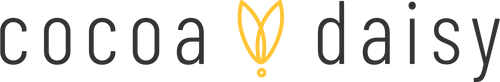Stamping Fun with the Where the Sea Dreams Stamps!
Hello, friends! Stamping always brings a bit of whimsy to any scrapbooking spread. Nathalie DeSousa: Stamping Fun with the Where the Sea Dreams Stamps! Hi there! This month’s Where The Sea Dreams...