Hello Daisies !
In this post, I wanted to talk to you about trackers. If you follow me on
instagram, you already know I am a big fan of trackers. I use a lot of them !! But how I make them depends on what I want to track, and how I want to track it.
- I think my favorite one is my "steps and meditation" tracker.

Usualy, I like to use stamps for this one : some from the
stamps subscription, and the
mini calendar stamp (yes, this one is sold out, but you can add yourself on the wait list for the stamps. If enough people share your interest stamps may be re-edited). But this month, I totaly fell in love with
the monthly tracker printable.
It was perfect for me to track what I love to track in this page : my steps and my meditation habit. I track those in two differents ways : for meditation I just track if I meditate, or not. So I just tick the box in green if I did, and in red if I didn't. For the steps however, I like to know the "how much", and not only if I reached my goal for this. So I use my color code to color the boxes depending on the amount of steps I did. That is why this tracker was perfect for me (and it's the prettiest one ever, no ?).
I choosed a page from the
simple dori in my "big dori" (combination of simple dori from the
TNMK kit + standard dori from the
main planner kit) in order to do my tracker. I loved the quote on it. Then, I fussy cutted the printable (I printed the smallest size) and glued it on the page. I also added some of the pretty flowers of the printable. Then, I colored some part of them with my tombow markers. I'm not a great "colorist" but it was really enjoyable !
For the title of the page, I used some old stamps,from October 2019 stamps (if I remember well) and from
the tab stamp set.
And in order to finish my page, I used some stickers. The tracker was made to track 3 things. But I just needed to track 2 items, so I just added a flower sticker in the middle.
- I also track my book writting progress.

I like to use the "bubble style" for this page. This allows me to add some details, like how many words I wrote, or the theme of chapters. For doing this, I used again a simple dori template, and the bubble stamps from the stamps subscription. I used the same letters set for the title than in my "steps and meditation" page. I always use just one alphabet style each month, in order to have a regular pattern in my dori. Flowers on the right page are from the
March free printables.
The empty space on the right will be to add some notes if needed. And if not it will be a great space for adding a picture at the end of the month !
- The third tracker I make every month is my "bookmark tracker".

I do this one for years now. I first found the idea from a printable I found on Pinterest. However, I just can't remember from whom it was (sorry !), as I made my customized file after that. It's really simple to make your very own tab.
This tracker allows me to track a lot of differents items on a done/not done basis. I list them in the box on the left and then tick in black if done and just not tick (or tick in red) if not done. Some things are things I want to be done everyday, but others are just here for me to know how much I do them in a week (like how much I use the dishwasher, LOL).
For making this one, I print my tab on a simple paper. I also need : a paper from the planner or TNMK kit (or a "big"
memory keeping card, my file is sized for those ones, but I forgot to take them in March, oupsi !), month stamp (I use
the House font day and date stamp) with of course ink and an
acrylic block, some washi, some stickers and/or die cuts, a cutter, a clip, and some
glue.
[caption id="attachment_671229" align="aligncenter" width="600"]

First of all, I cut the tab, and the paper with my cutter. When I have the pocket cards, I just have to cut my tab.[/caption]
[caption id="attachment_671230" align="aligncenter" width="600"]

After that, I add some washi on the perimeter of my tab. It helps to coordonate with the kit.[/caption]
[caption id="attachment_671231" align="aligncenter" width="600"]

The next step is to add the month with my stamp. I really love the house font style <3[/caption]
[caption id="attachment_671232" align="aligncenter" width="600"]

After that, I decorate the two sides of my tracker. I used stickers, washi and die cut. I also used the flag from the
planner add-on diecut/sticker page to decorate my clip. But you can also use a pretty clip from the kits. Then you just need to glue the two sides of paper together.[/caption]
[caption id="attachment_671233" align="aligncenter" width="600"]
 Et voilà
Et voilà ! The clip allows me to locate easily my tracker in my planner, and to mark a particular page in it.[/caption]
And you, what do you like to track in your planner ? Are you a tracker fan like me ? How do you use and make trackers ?
Happy planning (and tracking) !

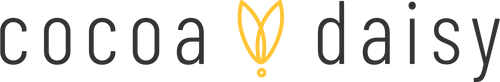


 Usualy, I like to use stamps for this one : some from the
Usualy, I like to use stamps for this one : some from the  I like to use the "bubble style" for this page. This allows me to add some details, like how many words I wrote, or the theme of chapters. For doing this, I used again a simple dori template, and the bubble stamps from the stamps subscription. I used the same letters set for the title than in my "steps and meditation" page. I always use just one alphabet style each month, in order to have a regular pattern in my dori. Flowers on the right page are from the
I like to use the "bubble style" for this page. This allows me to add some details, like how many words I wrote, or the theme of chapters. For doing this, I used again a simple dori template, and the bubble stamps from the stamps subscription. I used the same letters set for the title than in my "steps and meditation" page. I always use just one alphabet style each month, in order to have a regular pattern in my dori. Flowers on the right page are from the  I do this one for years now. I first found the idea from a printable I found on Pinterest. However, I just can't remember from whom it was (sorry !), as I made my customized file after that. It's really simple to make your very own tab.
This tracker allows me to track a lot of differents items on a done/not done basis. I list them in the box on the left and then tick in black if done and just not tick (or tick in red) if not done. Some things are things I want to be done everyday, but others are just here for me to know how much I do them in a week (like how much I use the dishwasher, LOL).
For making this one, I print my tab on a simple paper. I also need : a paper from the planner or TNMK kit (or a "big"
I do this one for years now. I first found the idea from a printable I found on Pinterest. However, I just can't remember from whom it was (sorry !), as I made my customized file after that. It's really simple to make your very own tab.
This tracker allows me to track a lot of differents items on a done/not done basis. I list them in the box on the left and then tick in black if done and just not tick (or tick in red) if not done. Some things are things I want to be done everyday, but others are just here for me to know how much I do them in a week (like how much I use the dishwasher, LOL).
For making this one, I print my tab on a simple paper. I also need : a paper from the planner or TNMK kit (or a "big"  First of all, I cut the tab, and the paper with my cutter. When I have the pocket cards, I just have to cut my tab.[/caption]
[caption id="attachment_671230" align="aligncenter" width="600"]
First of all, I cut the tab, and the paper with my cutter. When I have the pocket cards, I just have to cut my tab.[/caption]
[caption id="attachment_671230" align="aligncenter" width="600"] After that, I add some washi on the perimeter of my tab. It helps to coordonate with the kit.[/caption]
[caption id="attachment_671231" align="aligncenter" width="600"]
After that, I add some washi on the perimeter of my tab. It helps to coordonate with the kit.[/caption]
[caption id="attachment_671231" align="aligncenter" width="600"] The next step is to add the month with my stamp. I really love the house font style <3[/caption]
[caption id="attachment_671232" align="aligncenter" width="600"]
The next step is to add the month with my stamp. I really love the house font style <3[/caption]
[caption id="attachment_671232" align="aligncenter" width="600"] After that, I decorate the two sides of my tracker. I used stickers, washi and die cut. I also used the flag from the
After that, I decorate the two sides of my tracker. I used stickers, washi and die cut. I also used the flag from the Et voilà ! The clip allows me to locate easily my tracker in my planner, and to mark a particular page in it.[/caption]
And you, what do you like to track in your planner ? Are you a tracker fan like me ? How do you use and make trackers ?
Happy planning (and tracking) !
Et voilà ! The clip allows me to locate easily my tracker in my planner, and to mark a particular page in it.[/caption]
And you, what do you like to track in your planner ? Are you a tracker fan like me ? How do you use and make trackers ?
Happy planning (and tracking) !