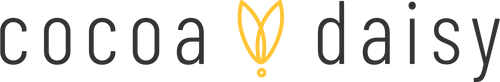Make it Interactive with Dandelion Wishes!

Hello, friends!
Interactive elements serve many purposes in your memory-keeping designs. They can provide more space for photos, protect hidden journaling, or just for fun!
Jennie McGarvey: Memory Planner and Simple Dori Interactive Elements

Every once in a while, I find myself with a few extra photos that I want to use in my memory planner. Sometimes, I want to use a pocket page but often I just want to add the photos directly on the pages.

This week, I could have omitted a couple of the photos. However, I didn't want to. I decided I would create one of the most simple additions - a flip-up. Honestly, it really is so very easy and it helps me when I need a bit more room on my layout.

This flip-up is easy to create. I simply trimmed my patterned paper from the Dandelion Wishes Modern Memory Keeping Kit to fit my photos. Then, I placed a couple of strips of scotch (clear) tape to adhere the underside of the flip up to the paper. VOILA! I have extra space and an interesting addition to my layout.

This process can be so easy. You can keep it really simple as I did. However, simple doesn't always mean boring! You can add extra bits to dress it up, including tabs from the Dandelion Wishes Planner Kit and alpha stickers from the Dandelion Wishes Memory Keeping Sticker Kit as I did. Either way, having an interactive element is so much fun!

The idea is not only for memory planner pages. The simplest form of adding room, flip-ups or flip-outs, works well on traveler's notebook pages, too. I wanted to include a few extra large photos in this layout. The best way was to create a fold-out with patterned paper. This way, I had room for two additional full-size photos!

This is one of the simplest ways to add some fun to your pages and make some extra room, too.
Share how you make your spreads interactive by tagging @cocoa_daisy on social media or posting to the Cocoa Daisy Fan Page. Make sure to visit our Pinterest page and the Cocoa Daisy YouTube Channel for more inspiration.
Best,
Rachel, Creative Team Blog Coordinator