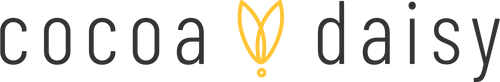Lesson 4: Using Scrapbooking Supplies in Your Memory Planner

Jennie McGarvey: Pocket Cards, Tags, Chipboard and Punched Paper
[embed]https://youtu.be/he0wfAw71JI[/embed] We're deep into memory planning and I'm loving it.  Are you enjoying it as well? Have you been trying out some of the ideas we have talked about so far?  Now, we're going to talk about using scrapbooking supplies in your memory planning. As you can imagine there are more ways than I can count to do this.  This is such a common way to document with both functional and decorative items. As I mentioned, there are more ways to add scrapbook supplies to your memory planner than we could possibly cover in one lesson.  So, I'm going to share a handful with you today.  We're going to talk about including pocket cards and the giant Cocoa Daisy tags, chipboard embellishments and punches, and more.
As I mentioned, there are more ways to add scrapbook supplies to your memory planner than we could possibly cover in one lesson.  So, I'm going to share a handful with you today.  We're going to talk about including pocket cards and the giant Cocoa Daisy tags, chipboard embellishments and punches, and more.
 One thing to address as you can see on this page is the Cocoa Daisy kits include fun things in the kits. In the Afternoon Tea collection, there are envelopes and small cards plus an envelope template.  At first glance, those could be difficult to use.  I was excited to use them as embellishments and they are so interesting, even though they are so simple.  Don't forget to examine simple bits and pieces to see how they work in your​ projects.  Even if they have one intended purpose, they are usually versatile enough to use in other ways, as well.
One thing to address as you can see on this page is the Cocoa Daisy kits include fun things in the kits. In the Afternoon Tea collection, there are envelopes and small cards plus an envelope template.  At first glance, those could be difficult to use.  I was excited to use them as embellishments and they are so interesting, even though they are so simple.  Don't forget to examine simple bits and pieces to see how they work in your​ projects.  Even if they have one intended purpose, they are usually versatile enough to use in other ways, as well.
 When I use big elements, such as the big tag and pocket cards, I like to keep the rest of the layout simple.  Single stamps in selected spots do just that and make those larger elements stand out even more.
When I use big elements, such as the big tag and pocket cards, I like to keep the rest of the layout simple.  Single stamps in selected spots do just that and make those larger elements stand out even more.






Ashley Horton: From 12x12 to Memory Planning
Hi everyone! I'm Ashley Horton, and I'm excited to join you for this lesson in the Memory Planner Class, Using Your Scrapbook Supplies. I'll be working with the Afternoon Tea Modern Memory Keeping Kit, in my Heidi Swapp Memory Planner.
 I started scrapbooking in 2006 and only worked in the 12x12 format for about 12 years. One of the things I love about crafting, is the ability to try out different formats and about 4 years ago, I started working in smaller sized notebooks. Most of my 12x12 layouts were all about the "pretty" design and not everyday stories. When I started working in smaller sizes, I felt the need to document more of the every day, and then I found the Memory Planner about two years ago. I love that I am able to include stories in my Memory Planner that would get neglected if I was still creating 12x12 layouts.
I started scrapbooking in 2006 and only worked in the 12x12 format for about 12 years. One of the things I love about crafting, is the ability to try out different formats and about 4 years ago, I started working in smaller sized notebooks. Most of my 12x12 layouts were all about the "pretty" design and not everyday stories. When I started working in smaller sizes, I felt the need to document more of the every day, and then I found the Memory Planner about two years ago. I love that I am able to include stories in my Memory Planner that would get neglected if I was still creating 12x12 layouts.
 Even though I am working inside a planner now for most of my documentation, I still consider myself a scrapbooker instead of a planner girl. I use my Memory Planner to remember what has happened, not to plan what is going to happen. I have an app on my phone called Evernote that I use to keep notes of what goes on each day, and then I can refer back to it when I reach that week in my planner, and document what happened. And, I still LOVE using scrapbook supplies in my Memory Planner! Most of the products I include in my planner are patterned paper, ephemera pieces, stickers, and stamps. This helps not to add too much bulk to my planner, but still gives me a lot of variety in what I'm using to document my week.
Even though I am working inside a planner now for most of my documentation, I still consider myself a scrapbooker instead of a planner girl. I use my Memory Planner to remember what has happened, not to plan what is going to happen. I have an app on my phone called Evernote that I use to keep notes of what goes on each day, and then I can refer back to it when I reach that week in my planner, and document what happened. And, I still LOVE using scrapbook supplies in my Memory Planner! Most of the products I include in my planner are patterned paper, ephemera pieces, stickers, and stamps. This helps not to add too much bulk to my planner, but still gives me a lot of variety in what I'm using to document my week.

When I start a new week, I always like to start things off by stamping my dates. Then I choose my photos and size them in Adobe Illustrator and print them on my Canon iX6820. Once my photos are printed and trimmed out, I decide where I want to place them on my page. This gives me a working idea of the space that I will have left for embellishing and stamping. And that's what I do next!

Sometimes, I have multiple photos for a day, and need a way to include all of them. This usually ends up being some type of hidden pocket or flip up that allows me to add all of the photos. For this spread, I created a match book for day 26, that let me add 5 photos, my journaling and an embellishment. I created the match book, by cutting one of the patterned papers from the Afternoon Tea Modern Memory Keeping Kit at 2 inches by 4.25 inches. Then I scored the paper at 2 inches and 4 inches and folded it over. At the bottom of the .25 inch piece, I used my tiny attcher to close the match book. Then you can just tuck the top flap into the bottom to close it. You may need to trim a little bit off of the fold over, to make sure it fits correctly into the bottom piece. Next, I cut a piece of copy paper at 2 inches by 6 inches and scored it at 2 inches and 4 inches. Next, I folded the pieces over and attached the backside into my match book. This gives you a fun way to add multiple photos or anything else you would like to add in, that needs a bit more space.

My favorite thing about Memory Planning is that there is no right or wrong way to do it! It's all about using what you love to tell the stories you want to tell. I hope you have found some new ideas in this lesson, that will help you find what works best for you in your Memory Planner when you are working with your scrapbook supplies.
Renee Senchyna: Add You Extra's with Scrapbooking Supplies
[embed]https://youtu.be/u4X3thih3nE[/embed] Hello! My name is Renee from @planawayrenee and I am here to share with you my process for creating a weekly spread in my Heidi Swapp Memory Planner. I have used a few different brands of memory planners over the past years, my favourite so far is the Heidi Swapp Planner. I like that Heidi’s planner lays flat and doesn’t have the bulk of discs or a spiral binding in the middle. I also like that each of the planners only fits 3 months’ worth of memories so they do not have a chance to get too bulky and thick once I start adding all of my stickers and decorative embellishments.
Quite often when I create my weekly layouts I do not have enough space for all of my photos and journaling. When that happens I like to create flips and pockets which give me extra room to fit in all in.  I am going to show you how I created 3 different types of flips and a vellum pocket which gave me the extra space I needed to include all my photos as well as my journaling into my planner for the week.
The photo below shows all of the supplies that I used to create my layout. Most of the supplies are basic traditional scrapbook supplies that most of you will have at home already.
I like that Heidi’s planner lays flat and doesn’t have the bulk of discs or a spiral binding in the middle. I also like that each of the planners only fits 3 months’ worth of memories so they do not have a chance to get too bulky and thick once I start adding all of my stickers and decorative embellishments.
Quite often when I create my weekly layouts I do not have enough space for all of my photos and journaling. When that happens I like to create flips and pockets which give me extra room to fit in all in.  I am going to show you how I created 3 different types of flips and a vellum pocket which gave me the extra space I needed to include all my photos as well as my journaling into my planner for the week.
The photo below shows all of the supplies that I used to create my layout. Most of the supplies are basic traditional scrapbook supplies that most of you will have at home already.
 All the products that I used in this layout came from Cocoa Daisy’s Afternoon Tea Collection. Each of these kits has so many fun elements in them I had a hard time picking out the ones I wanted to use!
All the products that I used in this layout came from Cocoa Daisy’s Afternoon Tea Collection. Each of these kits has so many fun elements in them I had a hard time picking out the ones I wanted to use!
 One of the questions that I get asked the most is how I print the photos that I use in my Memory Planner.  I take all of my photos with my iPhone and then I print them on my Canon Selphy printer using the PicFrame app. Refer back to Lesson One: Getting Started to see a similar photo process.
One of the questions that I get asked the most is how I print the photos that I use in my Memory Planner.  I take all of my photos with my iPhone and then I print them on my Canon Selphy printer using the PicFrame app. Refer back to Lesson One: Getting Started to see a similar photo process.
 When I am creating my layouts I like to add my photos first, my decorative elements second, then add my journaling add the end. I always add my journaling in pencil first as I am always paranoid of making a spelling error or getting lost in thought and missing a word.  I also like to use a ruler and draw out guide lines so that my journaling comes out in a straight line.  Once I have everything written out in pencil I go back over it with a pen.  My all-time favourite pen to journal with is the Muji 0.38.  It is a gel pen with a very thin tip, the thin tip makes my writing smaller and allows me to fit more journaling into small spaces.
I am not always up to date in my memory planner and I am often creating layouts from the previous month. Sometimes it is hard to remember what I did or what my thoughts were – I think that I will remember, but more often than not I forget.  I have a separate planner that I keep as a journal, each night before I go to bed I write down what happened that day, current news events, the weather if I ate anything exciting, and what I am currently binge-watching. Whatever week I am working on in my memory planner, I can refer back to my journal planner for that week and all of my journaling is there and there ready to go!
Before I start adding photos to my planner I like to pencil in the dates, then I start to arrange the photos.  Once I have a rough idea of where each photo will be placed I use my Tombow Temporary glue tape to hold them in place so they don’t move around.  Once I decide where I want the photos to be I use the Tombow Dot Pattern glue tape to attach my photos permanently.
On Wednesday I had three photos that took up the whole day so I wanted to create a flip so I could have 2 photos on top, then the third photo and journaling underneath.
When I am creating my layouts I like to add my photos first, my decorative elements second, then add my journaling add the end. I always add my journaling in pencil first as I am always paranoid of making a spelling error or getting lost in thought and missing a word.  I also like to use a ruler and draw out guide lines so that my journaling comes out in a straight line.  Once I have everything written out in pencil I go back over it with a pen.  My all-time favourite pen to journal with is the Muji 0.38.  It is a gel pen with a very thin tip, the thin tip makes my writing smaller and allows me to fit more journaling into small spaces.
I am not always up to date in my memory planner and I am often creating layouts from the previous month. Sometimes it is hard to remember what I did or what my thoughts were – I think that I will remember, but more often than not I forget.  I have a separate planner that I keep as a journal, each night before I go to bed I write down what happened that day, current news events, the weather if I ate anything exciting, and what I am currently binge-watching. Whatever week I am working on in my memory planner, I can refer back to my journal planner for that week and all of my journaling is there and there ready to go!
Before I start adding photos to my planner I like to pencil in the dates, then I start to arrange the photos.  Once I have a rough idea of where each photo will be placed I use my Tombow Temporary glue tape to hold them in place so they don’t move around.  Once I decide where I want the photos to be I use the Tombow Dot Pattern glue tape to attach my photos permanently.
On Wednesday I had three photos that took up the whole day so I wanted to create a flip so I could have 2 photos on top, then the third photo and journaling underneath.
 To create the flip I took a piece of white cardstock, measured the size I wanted it to be, then cut it using my paper trimmer. I like to use a 32lb cardstock as it is thicker than a normal piece of paper which will make the flip sturdier, it folds with a nice crease and does not add extra bulk to my pages. Once it was cut to size I adhered 2 of the photos to the top right side of the strip. I used a bone folder to create a score line where I wanted my fold to be and then used it again to rub on the fold to give it a good crease. I added the 3rd photo and my sticker to the inside of the flip then used my mini-stapler to adhere the circle cardstock sticker to the flip to act as a tab to hold the flip closed.
To create a flip for Saturday I used a tag from the Afternoon Tea Modern Memory Keeping Kit. I attached the photo to the top underside of the tag, making sure that the photo was centered and lined up with the top of the tag, then used my scissors to cut off the top corners of the photo so they matched the tag.
To create the flip I took a piece of white cardstock, measured the size I wanted it to be, then cut it using my paper trimmer. I like to use a 32lb cardstock as it is thicker than a normal piece of paper which will make the flip sturdier, it folds with a nice crease and does not add extra bulk to my pages. Once it was cut to size I adhered 2 of the photos to the top right side of the strip. I used a bone folder to create a score line where I wanted my fold to be and then used it again to rub on the fold to give it a good crease. I added the 3rd photo and my sticker to the inside of the flip then used my mini-stapler to adhere the circle cardstock sticker to the flip to act as a tab to hold the flip closed.
To create a flip for Saturday I used a tag from the Afternoon Tea Modern Memory Keeping Kit. I attached the photo to the top underside of the tag, making sure that the photo was centered and lined up with the top of the tag, then used my scissors to cut off the top corners of the photo so they matched the tag.
 Once folded, I used the bone folder on the fold line to flatten it and make sure it had a good crease. I like to add my elements in groups of 3 so I choose 2 stickers to go along with the tag. I added the hexagon sticker to work as a tab to hold the tag closed, before stapling down I made sure it was high enough to hold the tag closed and low enough that the tag could be easily opened and closed. If you are attaching a flip like this, it is important to staple your tab to your flip first before you adhere it down to your page as you won’t be able to staple it once it has been glued down.
Once folded, I used the bone folder on the fold line to flatten it and make sure it had a good crease. I like to add my elements in groups of 3 so I choose 2 stickers to go along with the tag. I added the hexagon sticker to work as a tab to hold the tag closed, before stapling down I made sure it was high enough to hold the tag closed and low enough that the tag could be easily opened and closed. If you are attaching a flip like this, it is important to staple your tab to your flip first before you adhere it down to your page as you won’t be able to staple it once it has been glued down.
 On Monday I wanted to add journaling to the back of the polka tag so I needed to add a pocket to hold it in.  I used the envelope template that came in the Afternoon Tea Classified: Memory Keeping Kit to create a vellum envelope. I placed the template over a piece of vellum paper and then traced the outline with a pencil. I like using a 2H pencil as it erases easily afterward and if you don’t press too hard it does not leave pencil impression marks when you erase it.
On Monday I wanted to add journaling to the back of the polka tag so I needed to add a pocket to hold it in.  I used the envelope template that came in the Afternoon Tea Classified: Memory Keeping Kit to create a vellum envelope. I placed the template over a piece of vellum paper and then traced the outline with a pencil. I like using a 2H pencil as it erases easily afterward and if you don’t press too hard it does not leave pencil impression marks when you erase it.
 I cut the envelope out with my scissors and then used my bone folder to score along the fold lines, going back and forth numerous times to make sure I was creating a good scoreline. Vellum is quite thick so you will need to be careful when folding it to make sure it is folding along the line you scored.  Use your bone folder to go over your folds to make sure they have a good crease. I folded the 2 sides and the bottom of the envelope but left the top as I wanted to leave it open, then I went back and erased all of my pencil lines. I used double-sided tape to glue the envelope closed and adhere it to my planner. My dot adhesive glue tape is blue and because my vellum is transparent you would see the blue dots of the adhesive.  The double-sided tape is clear so you will not see it and is a stronger adhesive as well.
I cut the envelope out with my scissors and then used my bone folder to score along the fold lines, going back and forth numerous times to make sure I was creating a good scoreline. Vellum is quite thick so you will need to be careful when folding it to make sure it is folding along the line you scored.  Use your bone folder to go over your folds to make sure they have a good crease. I folded the 2 sides and the bottom of the envelope but left the top as I wanted to leave it open, then I went back and erased all of my pencil lines. I used double-sided tape to glue the envelope closed and adhere it to my planner. My dot adhesive glue tape is blue and because my vellum is transparent you would see the blue dots of the adhesive.  The double-sided tape is clear so you will not see it and is a stronger adhesive as well.
 I cut the tape to size, then used the bone folder to make sure it was on good before peeling the backing off. The double-sided tape is quite thin so sometimes it is hard to peel the backing tape off, I find it helpful to use a weeding tool to help pick off the tape. I added one of the cardstock stickers from the Afternoon Tea Travelers Notebook Memory Keeping Kit to the outside of the envelope. Before adding the Baker’s twine to the tag l tied a knot at the end before looping it thru the hole in the tag to keep it from fraying. Once I had adhered down my photos and flips I started to add my journaling, as I mentioned above I write it out in pencil first before going back over it with my Muji pen.
I cut the tape to size, then used the bone folder to make sure it was on good before peeling the backing off. The double-sided tape is quite thin so sometimes it is hard to peel the backing tape off, I find it helpful to use a weeding tool to help pick off the tape. I added one of the cardstock stickers from the Afternoon Tea Travelers Notebook Memory Keeping Kit to the outside of the envelope. Before adding the Baker’s twine to the tag l tied a knot at the end before looping it thru the hole in the tag to keep it from fraying. Once I had adhered down my photos and flips I started to add my journaling, as I mentioned above I write it out in pencil first before going back over it with my Muji pen.
 When I add my journaling to thicker paper like the 4x6 filler cards from the Afternoon Tea Modern Memory Keeping Kit I like to use a 01 black marker as the paper has a rougher surface to it and my fine tip gel pen doesn’t write on it very well. Once I have gone over my journaling in pen, I wait about 15 minutes before I go back and erase the pencil.  I have learned the hard way that if you erase too soon you may end up with black smear lines on your journaling! Whenever I am journaling on a tag, journaling card, or a flip I have created I like to journal on it first before I adhere to it, just in case I make an error.
I really liked the ‘food themed’ 4x6 filler card that came with the Afternoon Tea Modern Memory Keeping Kit and wanted to include it in my layout, adhering it to the page would have taken up a lot of space on my planner page so I decided to attach it to the side of the page instead.  Doing this would still leave me room to include my 3 three photos as well as a spot to add my journaling.
When I add my journaling to thicker paper like the 4x6 filler cards from the Afternoon Tea Modern Memory Keeping Kit I like to use a 01 black marker as the paper has a rougher surface to it and my fine tip gel pen doesn’t write on it very well. Once I have gone over my journaling in pen, I wait about 15 minutes before I go back and erase the pencil.  I have learned the hard way that if you erase too soon you may end up with black smear lines on your journaling! Whenever I am journaling on a tag, journaling card, or a flip I have created I like to journal on it first before I adhere to it, just in case I make an error.
I really liked the ‘food themed’ 4x6 filler card that came with the Afternoon Tea Modern Memory Keeping Kit and wanted to include it in my layout, adhering it to the page would have taken up a lot of space on my planner page so I decided to attach it to the side of the page instead.  Doing this would still leave me room to include my 3 three photos as well as a spot to add my journaling.
 To attach the filler card to the edge of my layout I used clear matte tape. I cut a piece of tape a little bit longer than the card itself then stuck down the top half of the tape to the right side of the card, then trimmed off the excess tape on both ends. I lifted the page and placed the card into position underneath - on my first try I placed the card too close to the paper which made it difficult to fold closed, I removed it and stuck down again leaving a tiny gap between the paper and the card.  I like to use matte clear tape as it is harder to see.  I used my bone folder to go over the tape and rub out any air bubbles.
To attach the filler card to the edge of my layout I used clear matte tape. I cut a piece of tape a little bit longer than the card itself then stuck down the top half of the tape to the right side of the card, then trimmed off the excess tape on both ends. I lifted the page and placed the card into position underneath - on my first try I placed the card too close to the paper which made it difficult to fold closed, I removed it and stuck down again leaving a tiny gap between the paper and the card.  I like to use matte clear tape as it is harder to see.  I used my bone folder to go over the tape and rub out any air bubbles.
 I wanted to add something extra to the top of my tag so I used the puffy letters from the Afternoon Tea Travelers Notebook Memory Keeping Kit to add the word YUM to the top of the tag. I find it very helpful to use tweezers to pick up and stick down these letters as they are quite thin and hard to place with just using your fingers.  I also used the letters to add the month in the top left corner of my page.
I had originally planned to add some accents using the chipboard stickers but I changed my mind and decided to add the puffy stickers from the Afternoon Tea Travelers Notebook Memory Keeping Kit instead. What I really like about these stickers is that they have a clear back so when you hold them over the spot you want to put them on you can see if they will look good before you stick them down. I used an old school date stamp to add the date to the bottom of my filler card. When stamping small words or phrases I like to use the Ranger Archival Ink as it stamps very clean and leaves small words legible. When stamping I always have an extra piece of paper handy to do a couple of practice stamps before stamping for real in my planner. I used a yellow mildliner to rate our supper with 5 stars!
I wanted to add something extra to the top of my tag so I used the puffy letters from the Afternoon Tea Travelers Notebook Memory Keeping Kit to add the word YUM to the top of the tag. I find it very helpful to use tweezers to pick up and stick down these letters as they are quite thin and hard to place with just using your fingers.  I also used the letters to add the month in the top left corner of my page.
I had originally planned to add some accents using the chipboard stickers but I changed my mind and decided to add the puffy stickers from the Afternoon Tea Travelers Notebook Memory Keeping Kit instead. What I really like about these stickers is that they have a clear back so when you hold them over the spot you want to put them on you can see if they will look good before you stick them down. I used an old school date stamp to add the date to the bottom of my filler card. When stamping small words or phrases I like to use the Ranger Archival Ink as it stamps very clean and leaves small words legible. When stamping I always have an extra piece of paper handy to do a couple of practice stamps before stamping for real in my planner. I used a yellow mildliner to rate our supper with 5 stars!
 So you can see here by adding a few interactive pieces I was able to include all of my photos as well as my journaling.  They are very simple and easy to make and add a fun interactive element to your layout. Flips are also a great way to hide journaling that you may not want people to see when they are looking thru you planner.
Thanks for joining me and Happy Planning!
Back to Introduction Page
So you can see here by adding a few interactive pieces I was able to include all of my photos as well as my journaling.  They are very simple and easy to make and add a fun interactive element to your layout. Flips are also a great way to hide journaling that you may not want people to see when they are looking thru you planner.
Thanks for joining me and Happy Planning!
Back to Introduction Page