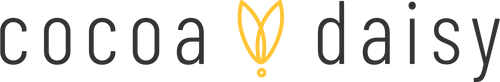Daisy Dividers!

 Hello friends! I am so excited to share my process for making dividers with this month’s Cocoa Daisy kit. I know a lot of you have been very curious about how to do this and I hope I can Inspire you to create!
Hello friends! I am so excited to share my process for making dividers with this month’s Cocoa Daisy kit. I know a lot of you have been very curious about how to do this and I hope I can Inspire you to create!
My divider process begins with the design. I usually start thinking about the design of my dividers when I see the sneaks of the upcoming month’s kit. Sometimes ideas will hit me right away or in the middle of the night (very much like this month). Other times, it’s not that easy. This month’s design Inspiration struck in the early morning hours. When looking at January’s kit sneaks, it struck me as very graphic and bold in design. I also liked the simple fonts and the clean chic look of the lettering. I also considered the theme “noted “. I was immediately inspired to make a very graphic and bold yet simple font divider. Using Silhouette design studio, I created the end result. (Silhouette design studio is a FREE software that you can download to your computer. There are many ways you could use the software without the machine!)
Next, I choose the paper that will ultimately be used to make the dividers. Depending on the design, I may use a more subtle pattern or a more bold pattern. Other times, I like to use a combination of patterns. This month, I really enjoyed using both the subtle and the bold patterns together. The font that I chose is very simple and chic. Yet the paper adds the graphic and bold elements.
Once the design is complete, and the paper is chosen, I will then use my Silhouette machine to cut out the design.Confession time - this months paper choice was really one of necessity. My initial plan was to use the planner kit paper in the Composition notebook pattern for all of my dividers. However, when I went to cut the design, the Silhouette machine ate one of my papers. I generally try to have at least two (okay okay maybe three) sheets of each and every paper. (Pro tip - try to have spare paper!) In this case I only had two of the Composition notebook paper. One was “eaten” and ruined by the machine! But it was a happy accident because I had to improvise and choose a more bold patterned paper as substitute. And I love the end result!
Finally, when the design is created and cut, I then use 5 mm lamination sheets, and a good laminator, to laminate the dividers. Once the dividers are laminated, I then trim using a paper cutter and scissors. I then hole-punch them for my size. And, just like that, my dividers are complete!

There are so many ways to use the Cocoa Daisy paper, found in the kits each month, to make dividers. You don’t have to use a Silhouette machine or Silhouette design studio to make dividers with a design. Quite a few times, I have used a simple punch you can find at any craft store!
I do hope that this blog post has inspired you to create your own set of dividers! Don’t be intimidated. You can do this. Be sure to look for Cocoa Daisy on Instagram and Facebook for inspiration!