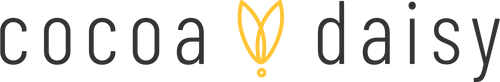12x12 Mixed Media Design with Daily Journal Kits

Traci Reed: 12x12 Mixed Media Layout with Daily Journal Collection!
 Hey there, fellow crafters! Today, we're diving into the world of mixed media scrapbooking using the fantastic Cocoa Daily Journal Collection. I'll walk you through how I made this stunning 12x12 layout utilizing the included stamps and rub-ons to craft my very own eye-catching mixed-media background. So, let's get those creative juices flowing!
Hey there, fellow crafters! Today, we're diving into the world of mixed media scrapbooking using the fantastic Cocoa Daily Journal Collection. I'll walk you through how I made this stunning 12x12 layout utilizing the included stamps and rub-ons to craft my very own eye-catching mixed-media background. So, let's get those creative juices flowing!
Step 1: Creating the Central Photo Cluster
I started by matting my 8x4.5 photo on one of the 6x8.25 papers included in both memory-keeping collections so that it had a larger border at the bottom than on the top and sides. This gave my photo a nice border and set the foundation for my layout. I then placed a TN-sized card from the Daily Journal Traveler's Notebook Memory Keeping Kit vertically behind the top right corner of my matted photo and layered a 4x6 card from the Daily Journal Modern Memory Keeping Kit behind it, slightly offset to reveal the camera on the card. Lastly, I offset-matted a blue star card behind a journal card and then placed it over the bottom left corner of my photo. I made sure to only add adhesive to the places on the cluster where it would overlap, so I could move the whole piece around the layout without it sticking to the background (yet).

Step 2: Planning and Stamping
I centered my composition on the 12x12 canvas and lightly marked all corners using a pencil. These marks guided me when stamping and placing my cluster back once I was done stamping. Using the teal ink included in the Daily Journal Modern Memory Keeping Kit, I randomly stamped numbers from the stamp set included in the Daily Journal Traveler's Notebook Memory Keeping Kit vertically down the 12x12 layout slightly diagonally, making sure they met at the intersection of the 3x4 cards and the matted photo, I then placed my photo/card cluster back onto the page, aligning it with the pencil marks I had made earlier.
Step 3: Adding Stamped Phrases
Using black ink, I started stamping phrases from the phrase stamps included in the Daily Journal Classified Memory Keeping Kit, then I got artistic by using green and black ink to stamp various art journal-style stamps from the Daily Journal Memory Keeping Stamps around my composition then splattered with more teal ink from an older Cocoa Daisy Collection.
Step 4: Final Flourishes
To frame the central composition, I applied different rub-ons over the photos and cards. This gave an even more mixed-media look and framed the layout. I wrapped it up by adding the finishing touches with my title, spelling out "explore" using the large cardstock alpha from the Daily Journal Classified Memory Keeping Kit and arranging "with great curiosity" using the small black alpha Daily Journal Modern Memory Keeping Kit, mixing uppercase and lowercase letters to add visual appeal.
And there you have it – a captivating mixed-media scrapbook layout brought to life with the Cocoa Daisy Daily Journal collection! Each step added its own touch of creativity, resulting in a beautiful piece that perfectly captured my memories. Happy crafting!Share with us by tagging @cocoa_daisy on social media or posting to the Cocoa Daisy Fan Page. Make sure to visit our Pinterest page and the Cocoa Daisy YouTube Channel for more inspiration. 
Best,
Rachel, Creative Team Blog Coordinator